As we all know, WordPress is one of the most flexible blogging and CMS platforms. Part of what makes it so flexible is the ability to migrate onto WordPress or between different WordPress installations.
Some reasons for a migration might include:
- Migrating from WordPress.com to a self-hosted installation
- Migrating from another platform to WordPress
- Moving hosts
- Changing domain names
- Combining multiple blogs into a multisite install
Ultimately, performing a WordPress migration can be a daunting task to the non-developer, but here are some resources and plugins that make the move a lot easier.
Moving From WordPress.Com to Self-Hosted
Many people start out by using WordPress which provides a free place to host and manage a personal or company blog. As the blog gains followers, traffic and content it might become necessary to move to the self-hosted alternative. A self-hosted WordPress installation also gives you the freedom to install any plugin or theme of your choosing. This freedom is sometimes a major factor in deciding to move away from WordPress.com. (Check out WPBeginner’s comparison between WordPress.com and self-hosted)
You can even purchase a guided transfer from WordPress.com to make this move as simple as possible.
Migrating From Another Platform
When moving from another platform, it will usually entail importing your data. First and foremost, read the codex article about importing content from other systems.
If you are wanting to migrate to a self-hosted installation, WordPress has a built-in import page which you can get to from the Tools -> Import menu:
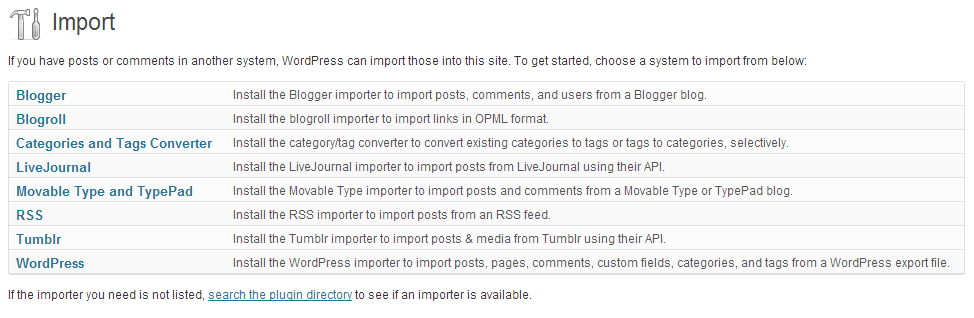
If you’re moving from Joomla to WordPress you can try the FG Joomla to WordPress plugin.
If you are moving from Tumblr:
- Use the above mentioned Import tool
- Import from Tumblr
- Easily Migrate Your blog From Tumblr to WordPress
Also check out:
- Migrating A Website To WordPress Is Easier Than You Think
Moving Hosts
The WordPress codex has a great article on Moving WordPress. Some hosting companies will also help you migrate for free, while others will charge for the service.
Changing Domain Names
If you simply want to change your domain name for your site, then you can try these resources:
- Changing The Site URL is from the Codex documentation and takes you through all the steps needed.
- Move WordPress In 10 Easy Steps
Combining Multiple blogs Into a Multisite
One of the new features with WordPress 3.0 was Multisite. If you’re working with multiple blogs on a single domain, you can use Multisite to make organization easier: Migrating Multiple blogs into WordPress 3.0 Multisite.
Migration Plugins (Free)
- Duplicator is one of the most popular plugins for migrating entire WordPress websites and blogs. The plugin is free (awesome!) and comes with thorough instructions including a video.
- WordPress Move is another free full website migration plugin. It also has a high rating and comes complete with the documentation you’ll need to complete your backup and migration.
- WP Migrate DB is a free plugin for migrating your database. You can find and replace URLs and file paths. It’s a complete plugin for working with your database migration.
Migration Plugins (Premium)
- Backup Buddy by ithemes is one of the most trusted plugins in WordPress when it comes to site backups and migrations. I personally use and recommend this plugin for all your migration needs.
- WP Migrate DB Pro is the PRO version of the free plugin listed above, which has a bunch of cool features including being able to select which tables to migrate, a pull/push feature, and multisite support.
- User Synchronization is a useful plugin from WPMUDev which syncs users between a “master” and “sub” sites.
Additional Tips & Resources
- Always backup! You never know what might happen, so backup your site before you start making any changes. You will regret it if you don’t!
- Code Freeze is a plugin temporarily puts your site in Read-Only mode so there are no changes during your migration process. It is also free.
Have I Forgotten Anything?
Please let me know if I have left off a useful resource or link, and I will add it to the post. Thanks!